1. Use o cabo de dados USB Tipo C para conectar o fone de ouvido Bluetooth Q7 ao computador
2. Abra a ferramenta EJEAS Upgrade.exe no computador

3. Clique no botão Atualizar e aguarde a conclusão da atualização

Se mostrar que não pode ser conectado, tente substituir o cabo de dados USB Tipo C ou entre em contato com o fornecedor do computador/pessoal de manutenção para atualizar o driver USB HID
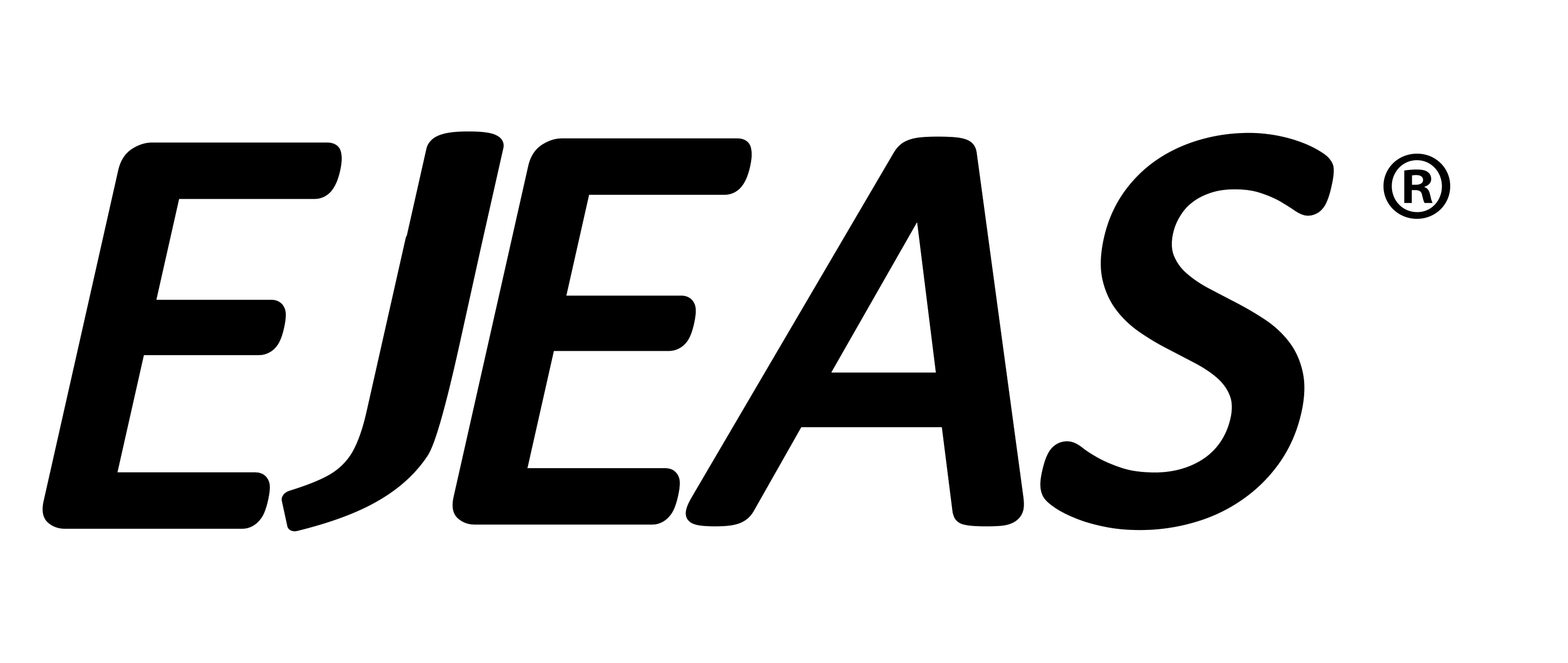
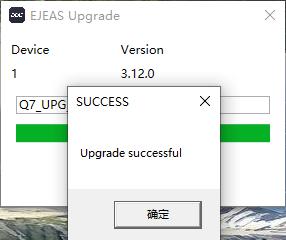




Compartilhar:
Descrição da etapa de atualização do firmware E300
Descrição da etapa de atualização rápida de 20 firmware