1. Verwenden Sie ein USB-Datenkabel vom Typ C, um das Q7 Bluetooth-Headset mit dem Computer zu verbinden
2. Öffnen Sie das Tool EJEAS Upgrade.exe auf dem Computer

3. Klicken Sie auf die Schaltfläche „Upgrade“ und warten Sie, bis das Upgrade abgeschlossen ist

Wenn angezeigt wird, dass keine Verbindung hergestellt werden kann, versuchen Sie bitte, das Typ-C-USB-Datenkabel auszutauschen oder wenden Sie sich an den Computerlieferanten/Wartungspersonal, um den USB-HID-Treiber zu aktualisieren
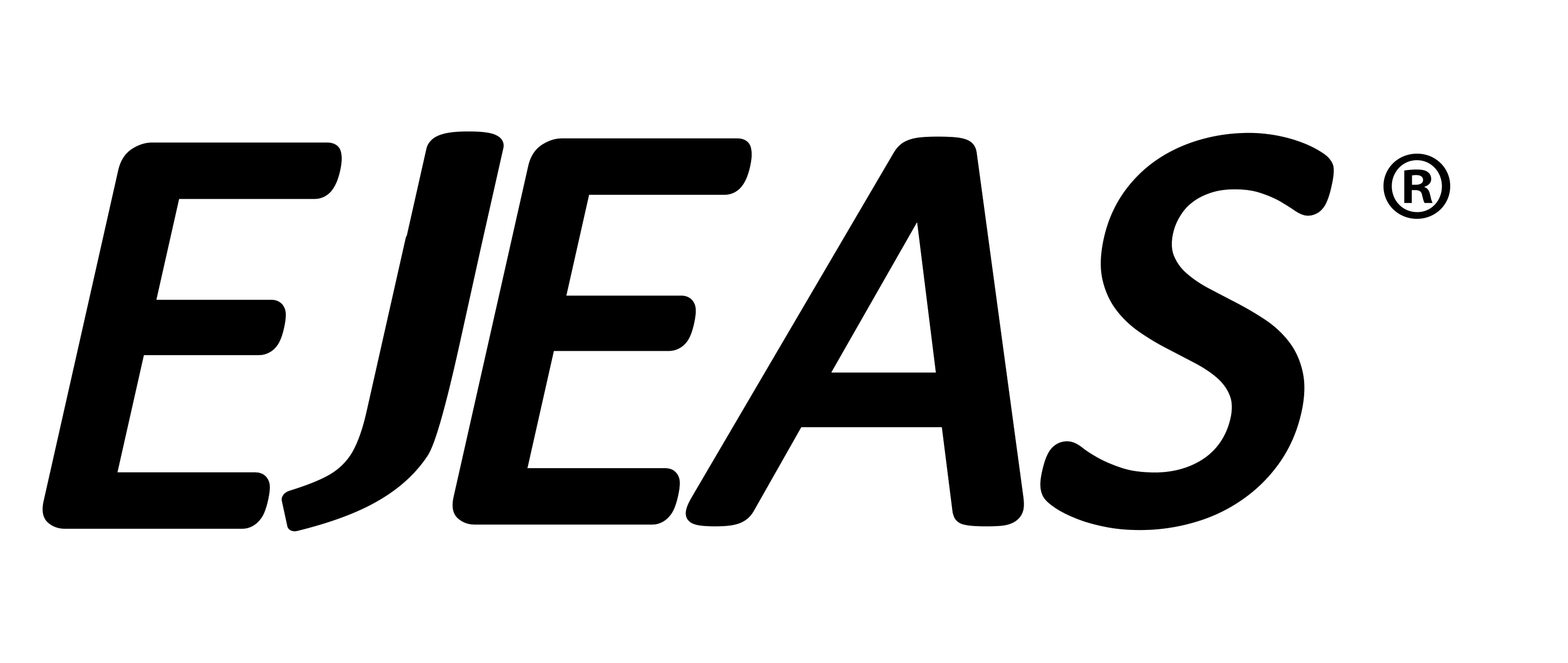
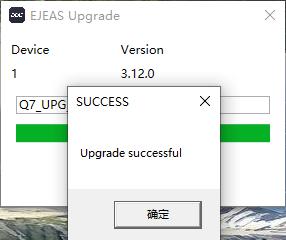




Compartir:
Beschreibung des E300-Firmware-Upgrade-Schritts
Kurze Beschreibung der 20 Firmware-Aktualisierungsschritte