1. Accendi il computer e installa bluesuite.win.2.6
2. Spegnere il Q20, inserire il cavo micro USB (Nota: deve essere un cavo dati, alcuni cavi USB possono solo essere caricati), prima premere e tenere premuto il tasto del Q20, quindi collegare l'altra estremità del cavo USB alla presa il computer.
3. Aprire Gestione dispositivi sul computer, è possibile vedere che il driver "CSR BlueCore in modalità DFU" appare nel controller del bus seriale universale, indicando che la connessione ha avuto successo.

4. Apri la bluesuite precedentemente installata da "Start" nell'angolo in basso a sinistra del computer, seleziona DfuWizard all'interno e fai clic su Avanti.

Selezionare USB, fare clic su Avanti.

Fare clic su Cambia, selezionare la posizione del backup e fare clic su Avanti.

Fare clic su Sfoglia, selezionare il file di aggiornamento con il suffisso dfu e fare clic su Avanti per avviare l'aggiornamento.

durante l'aggiornamento……
(Premere Interrompi per interrompere l'aggiornamento.)
Attendere fino alla richiesta di aggiornamento avvenuto con successo, fare clic su Fine.
Alla fine potrebbe mostrare un fallimento, ma in realtà ha avuto successo, quindi ignoralo.
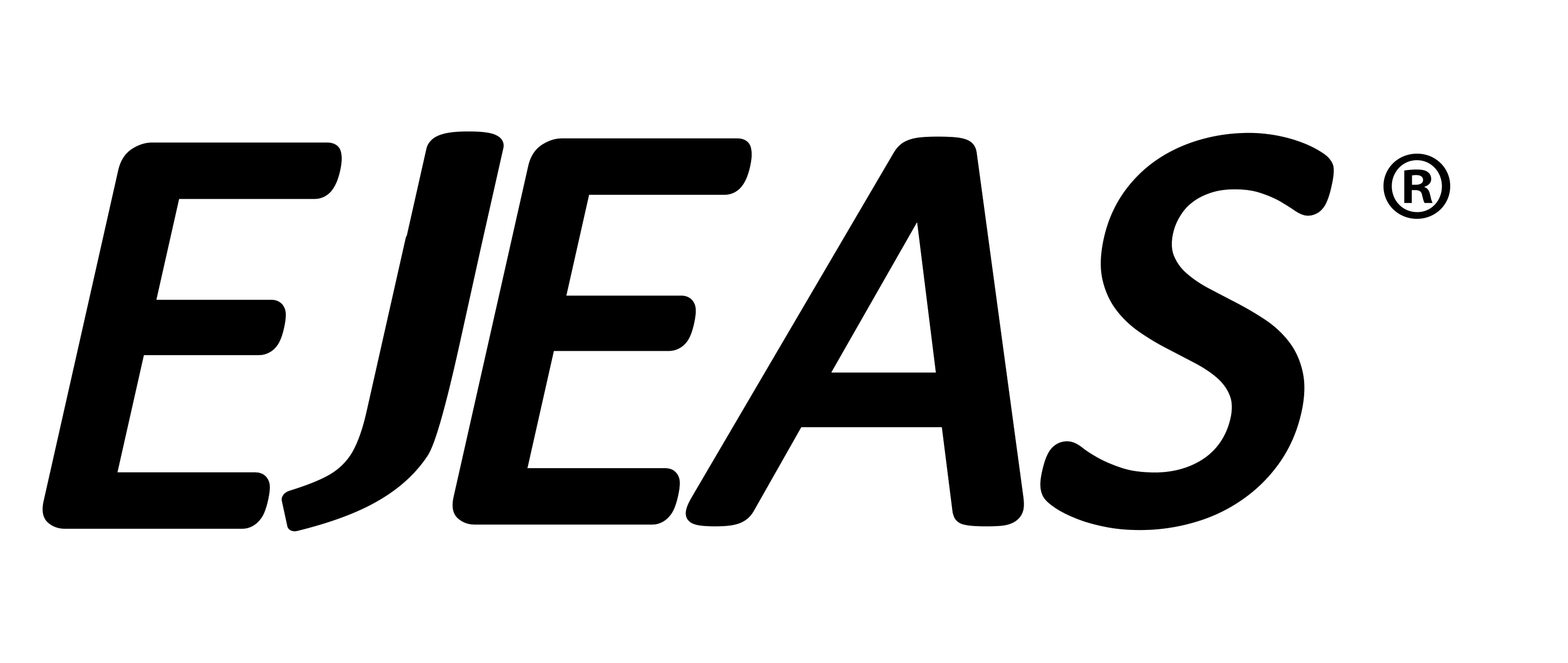
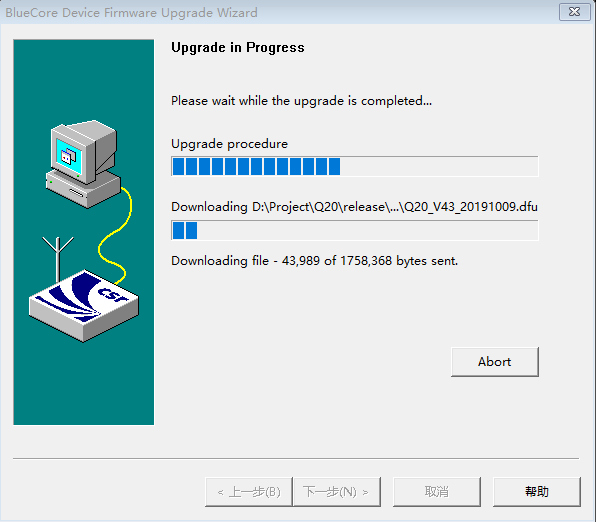



Compartir:
Q7 Guida all'aggiornamento del software
Sistemi di comunicazione Bluetooth per arbitri di calcio EJEAS FBIM